Telegram
Paymentwall Bot for Telegram help you to connect your Merchant Bot with Paymentwall to accept payments with Credit Card from users.
The tutorial guides you step by step to successfully connect the Merchant Bot with Paymentwall.
Setup a Paymentwall account
- Create a Paymentwall account using the following link:
https://api.paymentwall.com/pwaccount?source=telegram
- Click on Business Profile from the dashboard to fill in your company information and upload required documents
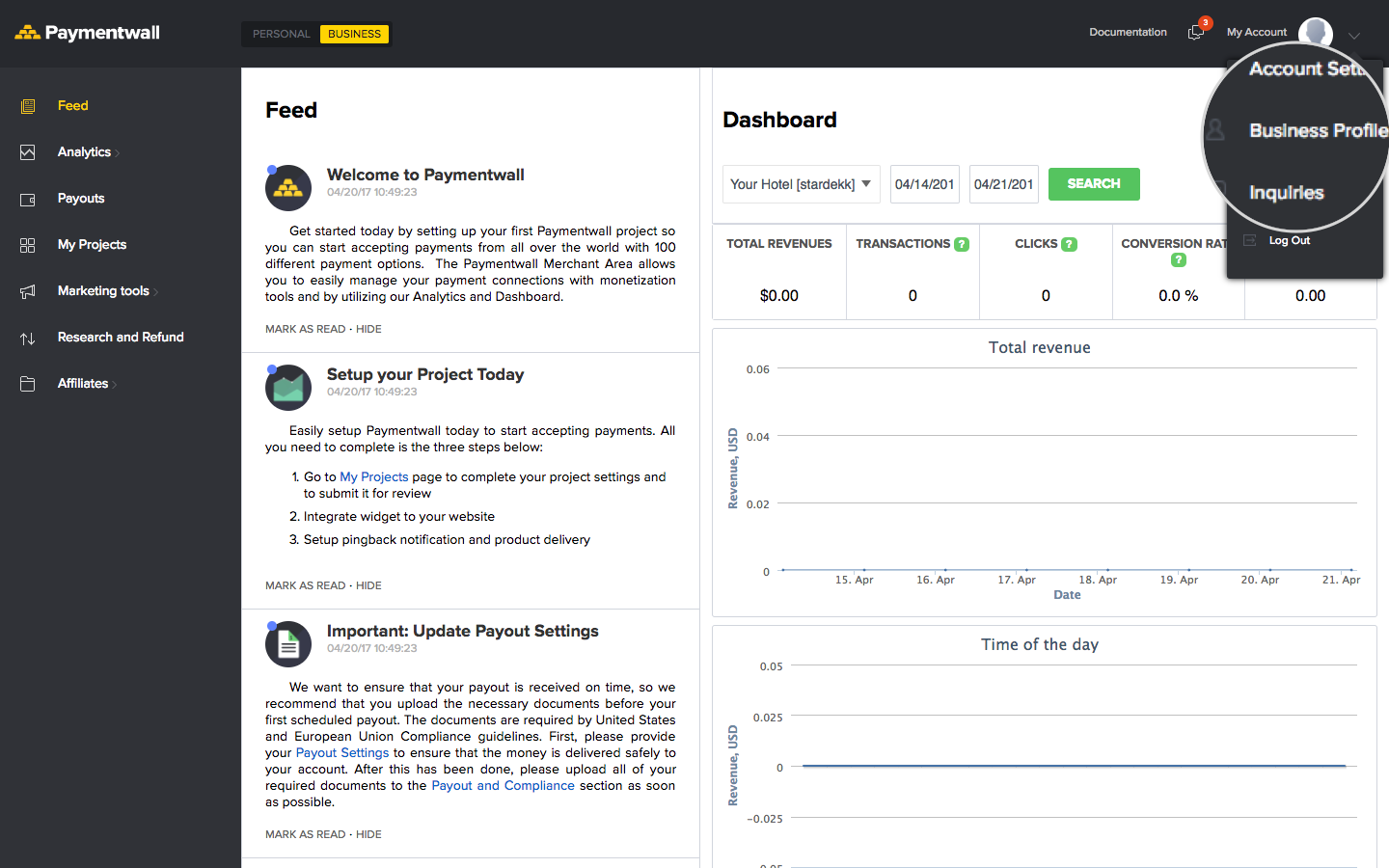
Authenticate your Merchant Account on Telegram
To Authenticate your merchant bot to Paymentwall, please follow the guide below:
- In @botfather choose your bot and go to Bot Settings -> Payments -> Connect to Paymentwall Test Bot
- You will be redirect to Paymentwall bot with the Authorize button. Click on the button to login or register your Paymentwall account.
- After the authentication, you will be redirected to @botfather with the new token.
- A new [telegram] project will be created under My projects section in your Paymentwall account, with Brick credit card processing enable.
Setup your Merchant Bot on Telegram
Please see the introduction to payments for more details on the process and how to set up payments for your bot. Please note that users will need Telegram v.4.0 or higher to make payments.
Next step
You can start to test payments of your projects.
-
After you have tested everything and confirmed that your payments implementation works, you are ready to switch to LIVE MODE. To do this, in @botfather choose your bot and go to Bot Settings -> Payments -> Connect to Paymentwall LIVE Bot
-
Go back to your Paymentwall merchant dashboard -> My Projects, you will see your new project YOUR-REGISTER-NAME[telegram] created. Submit this project for approval by pressing the Submit For Review button.
-
Fill in your bot link, put checkout commands in the test and password field in the Integration Checklist.
You can refer to the link below for go-live instruction.